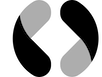Custom Domain
In a personal usage scenario, the free domain name provided by S3 is completely sufficient in terms of functionality. However, if you want to promote the website to others or customers, it's recommended to bind your own domain name to S3.
Invio will use this domain name under the following circumstances:
- In some cases, when a file preview is necessary, if a domain name is configured, the corresponding webpage can be automatically opened for preview.
- In SEO optimization scenarios, during the conversion process of generating web pages from obsidian files, some SEO-enhanced configurations will be automatically injected, making the webpage content more easily recognizable by search engines, thus improving the conversion efficiency of search clicks. In this process, some content will depend on the website's domain name.
Therefore, if conditions permit, after setting up a customized domain name, Invio will provide more powerful features.
Of course, there's no need to worry, if a custom domain name is not configured, the overall function of Invio will not be affected and can be used normally.