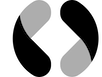My goal with these Invio feature improvements is to:
• Make the syncing, publishing and collaborating process faster, easier and more intuitive for users
•Provide more flexibility and customization options that fit a variety of workflow needs
• Enhance the user experience and reduce possible sources of friction
List of Invio Features I'm Working On. While this list is succinct, the proposed features promise to be tremendously useful and will be implemented at a rapid pace within Invio.
-
Detect error files and add a retry button for easy error handling
-
Add links for stats files and remote URLs, allowing users to quickly access file contents and error messages
- Click file name to show file contents in the default leaf
- Click success icon for remote url
- Click error icon for error message display
-
Add a new section to the view to show verbose logs for easy troubleshooting
-
Extract the left sidebar of published pages into a standalone HTML file for increased customization
-
Add a logs section in StatsView to provide users with more detailed information
-
Introduce a one-click option to automatically fix failed files when an error occurs during publishing or syncing
-
Mix up the way process background notifications are handled by merging syncing and publishing workflows
-
Support custom domain settings for a more personalized experience
-
Add XML sitemap generation for improved SEO
-
Add right-click context menu options for folders, including changing the working directory and syncing/publishing the current working directory
-
Add right-click context menu options for files, including syncing/publishing the current file
-
Extract all resources from Obsidian publish hosting
-
Allow users to share newly created working directories with their teammates
-
Integrate Google Analytics for generated websites
-
Add
sortmetadata for order of links in left sidebar -
Support the
Linked mentionssection. -
Global search component in published website
- Supporting more ways of hosting services that can help simplify the user configuration process and reduce complexity.
- An enhanced conflict resolution system when syncing - providing more visibility into conflicting changes and easy options to resolve them
- Integrations with other content management or collaborative editing tools - allowing users to leverage their existing tools
* The ability to preview pages before publishing - giving users control over how their final pages will look beforehand
-
Support for customized CSS within pages - empowering users with more design flexibility
-
More granular permission settings - providing users with finer-grained access controls for their published data
-
Simplified installation and onboarding - lowering the barrier to entry for new users
-
Preview the status of all files and remote sync status in the right view
- Add a custom logo for the right sidebar
- Persist file status so that it is stored in memory and can be retrieved even after plugin reload or Obsidian restart
-
Template support for easily creating new HTML pages from template folders - streamlining the page creation process
-
Allow users to right-click and open a file's remote URL
-
Enable auto-updates for the plugin
-
Improve styles for integrated Twitter links
-
Add mobile support for published website
-
Support Azure Blob Storage as another cloud object storage service
-
Enable private publishing
- With this feature, users can choose to publish their Obsidian documents privately to their S3 bucket, restricting access to only granted users.
-
File sync status list - Show list of files need to be synced
- auto interval calculation run in background
- Easy to show diff
- Click to sync the file one by one OR in batch
-
Sync result
- Right click to check online url
- Check synced info
Stay up to date with the latest news and updates about our product by following us on Twitter. You can find us at @webinfra111450 ↗.