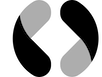Invio makes syncing and publishing your files a breeze, but we know that you need more than just a simple "success" message to keep track of your progress. That's why we've added a detailed report feature to our platform, so you can see exactly which files have been synced and published, and which ones have been updated from remote.
With Invio's detailed report, you can easily track changes to your files and ensure that your team stays up to date on the latest versions. The report shows you a complete history of your syncing and publishing processes so you can quickly identify any issues or discrepancies.
Say goodbye to the frustration of manual file transfers and guessing which files have been updated. With Invio, you get a detailed report of your syncing and publishing processes, so you can focus on your work instead of worrying about file management. Try Invio today and see the difference for yourself!
Working Job
Syncing Job
Invio's Syncing Job feature makes it easy to keep your files in sync with the remote server. With just a few clicks, you can synchronize your files across devices and ensure that you always have access to the latest versions.
Whether you're working on multiple devices or collaborating with others, Invio's Syncing Job feature ensures that your files are always up-to-date. You can easily transfer files between devices and ensure that everyone on your team has access to the latest version.
Publishing Job
- create new file -> publish
- delete existing file -> unpublish
When you create a new file, Invio automatically detects the changes and gives you the option to publish it to your website. And if you need to delete an existing file, Invio will recognize the deletion and prompt you to unpublish it, ensuring that your website remains up-to-date and organized.
Statics
Finished Files
Invio's Finished Files section provides you with a comprehensive view of all the files that have been successfully published to your online website.
- You can easily access your files and make any necessary edits or updates by clicking on the file name, which will open the file in the editor.
- In addition to the file name, you can also view the current status of each file by clicking on the status icon. Clicking on the status icon will open the remote URL, allowing you to view the published file on your website.
Failed Files
In the event of any unexpected errors, Invio's Failed Files section provides a detailed list of the related files, making it easy for you to identify and address any issues. You can quickly see which files were not published successfully and take the necessary steps to fix them.
If the publish job fails due to a network disconnection, Invio has an "Auto-Fix" button that will automatically retry the failed jobs. This feature ensures that your files are published successfully, even in the case of a network interruption.
Logs
Invio's Logs feature provides you with a comprehensive view of all the actions taken during the publishing progress. The Logs section displays a detailed history of all the syncing and publishing processes, including any errors or warnings that may have occurred.